
In this post you can learn how to create a mirror in Blender in less than a minute. The video below will show you the simple steps needed to create your mirror. As any good mirror should, this mirror will be completely reflective and show all of your surroundings
Create a Mirror in Blender
It is all in the material and this one is extremely simple
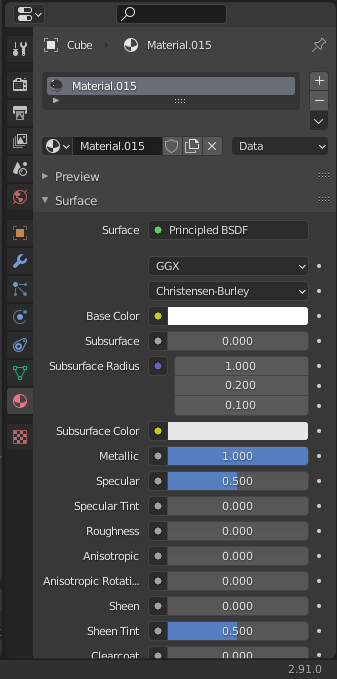
The only settings you need to adjust can be seen above.
Metallic: Take this all the way up to 1
Roughness: Take this all the way down to 0
The only thing left to do is to go in to viewport shading mode and see your creation.
Note: If you are using the Eevee render engine, you will need to enable Screen Space Reflections
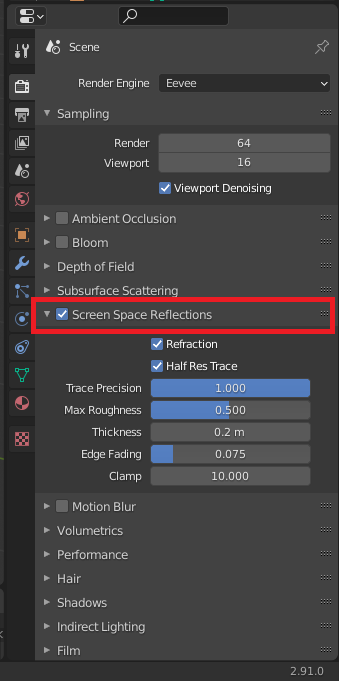
It is really is that simple and the effect works extremely well. I figured this one out all on my own without any help from a YouTube tutorial – It must be easy!
The materials section in Blender can seem daunting and I have barely even scratched the surface. But by experimenting with a few settings I feel like I am starting to get to grip with it.
In my last tutorial I showed how to make a stylized fireplace in Blender – Now you can add a mirror on top of your fireplace.
I hope that you found this tutorial useful now Go Create Something!